- Notifications are sent only for the first failure of a job
- Subsequent failures of the same job won’t trigger additional notifications
- This prevents notification spam while ensuring you’re aware of issues
Notification Management
Muting Jobs
You can mute notifications for specific jobs:- Navigate to the job details page
- Click the “Mute” button
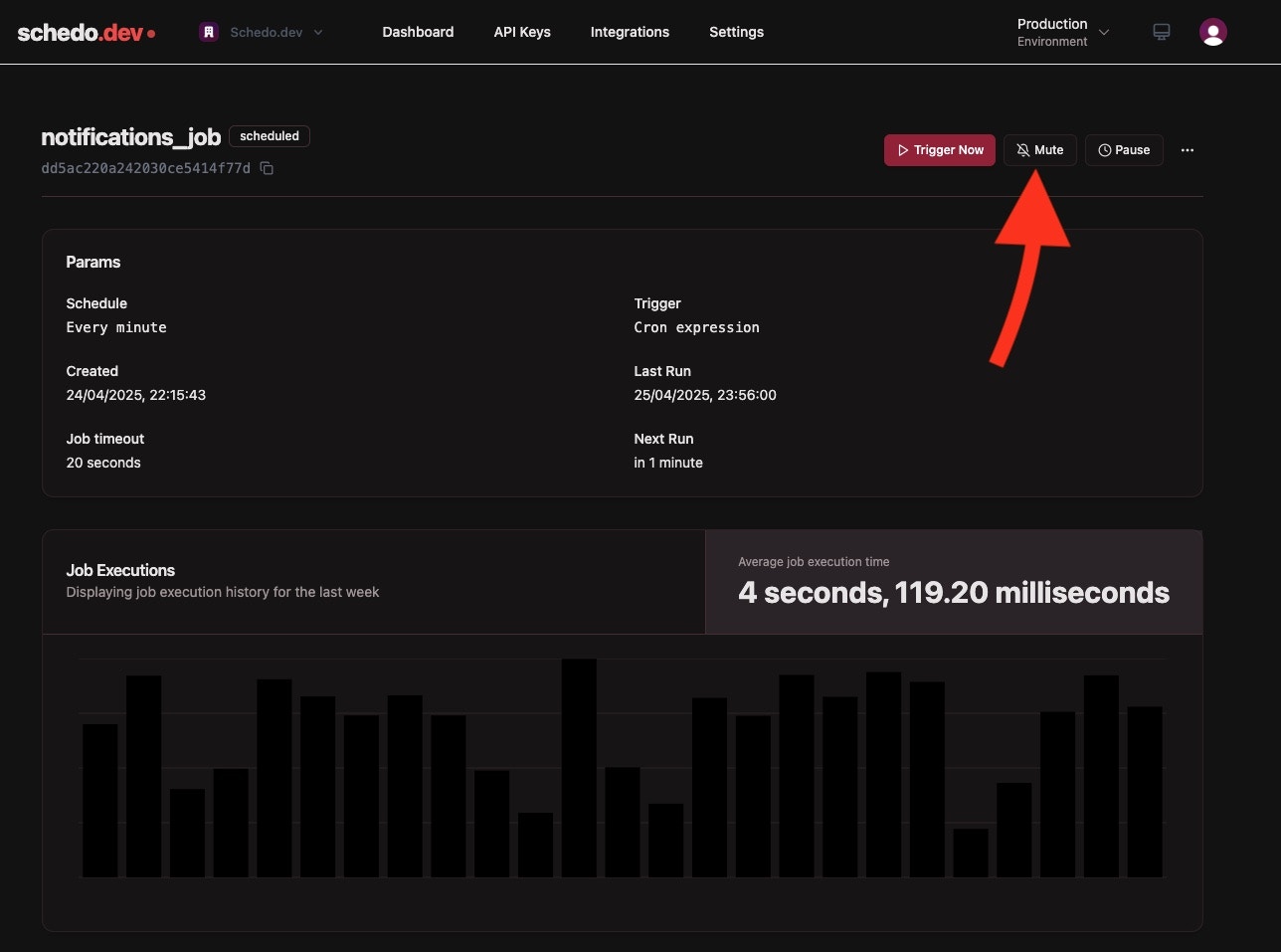
Email Configuration
Notification emails are sent to a configurable list of recipients:- Go to the Settings tab
- Add or remove recepients
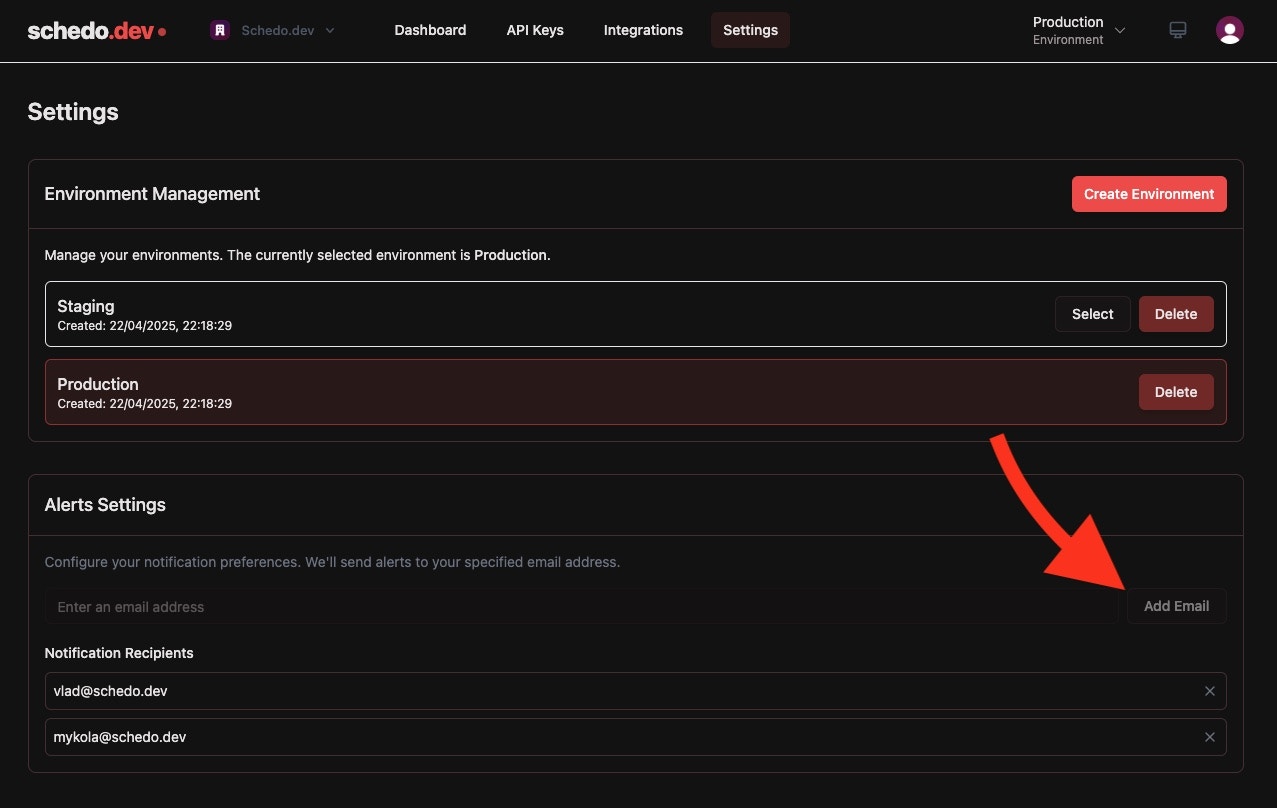
Important: The email list is shared across all environments in your account. Changes to the list will affect all environments.