Basic Error Handling
When a job throws an error, Schedo.dev:- Captures the error details
- Updates job status
- Logs the failure
- Initiates retry logic (if configured)
Retry Configuration
Configure retry behavior for your jobs:Error Context
Access error and retry information in the job context:Best Practices
-
Error Handling with Retries
-
Resource Cleanup
Job Execution Errors
When a job fails, you can view detailed error information in the job execution details: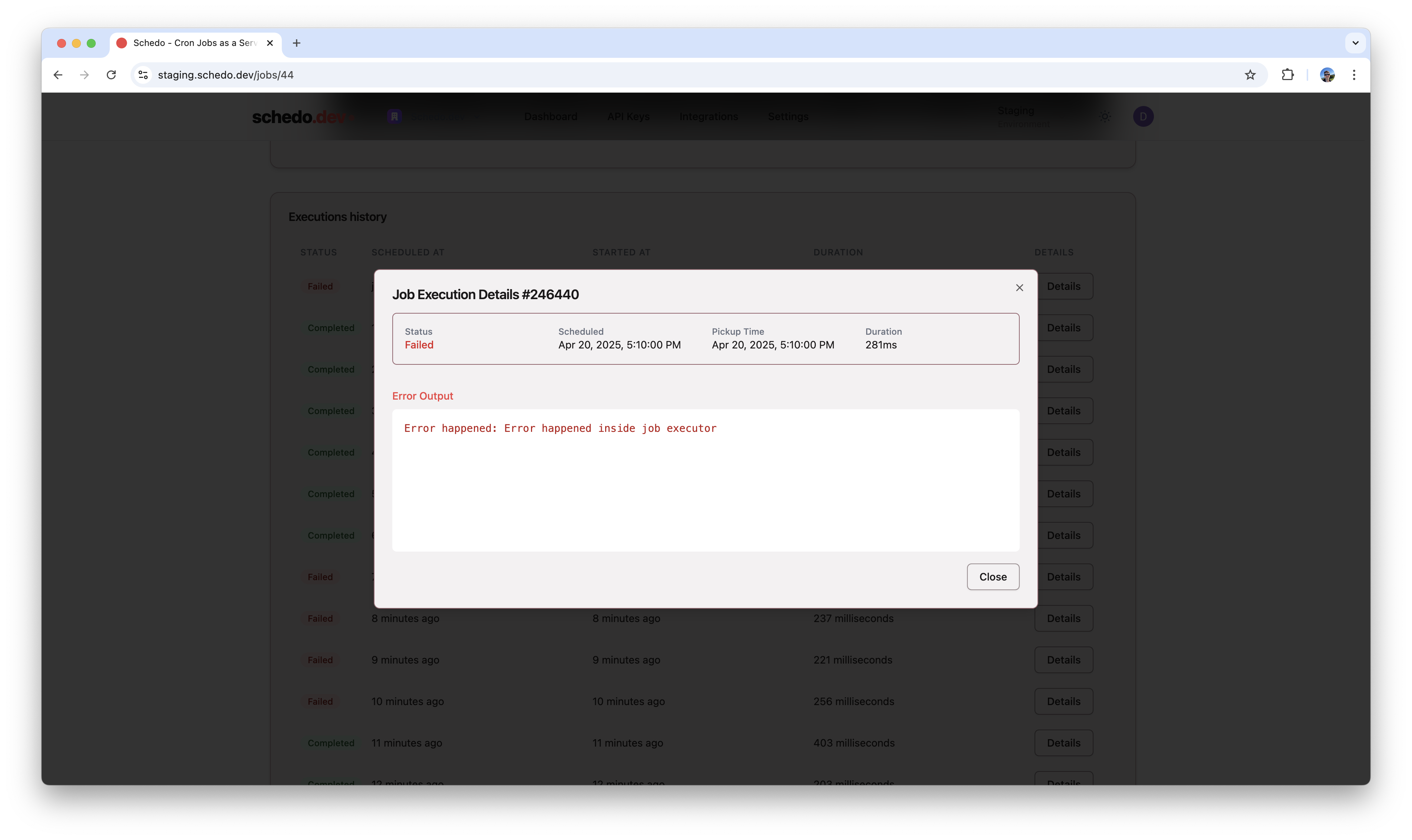
- Execution status
- Scheduled and actual pickup time
- Duration
- Error output and stack trace