Jobs
Job Structure
A job in Schedo.dev consists of three main components:Job Identifier
Every job requires a unique identifier. This ID is used to:- Track job executions
- Reference the job in the system
- Configure job-specific settings
Job Context
The job handler receives a context object (ctx) containing execution information:
Job Return Values
Jobs can return a string that will be stored as the execution result:In case your job returns a complex object, it will be serialised to JSON and stored as s string output
Job Lifecycle
Jobs in Schedo.dev follow a simple lifecycle:- Scheduled: Job is waiting for its next execution time
- Running: Job is currently executing
- Completed: Job finished successfully
- Failed: Job encountered an error
Job Configuration
Jobs can be configured with basic options:Best Practices
While using Schedo SDK, we wrap job handler and track errors under the hood. Whenever your job execution will fail, you will see an error in the dashboard.- Error Handling
Next Steps
Dashboard Overview
The dashboard provides a comprehensive view of your job statistics and current state: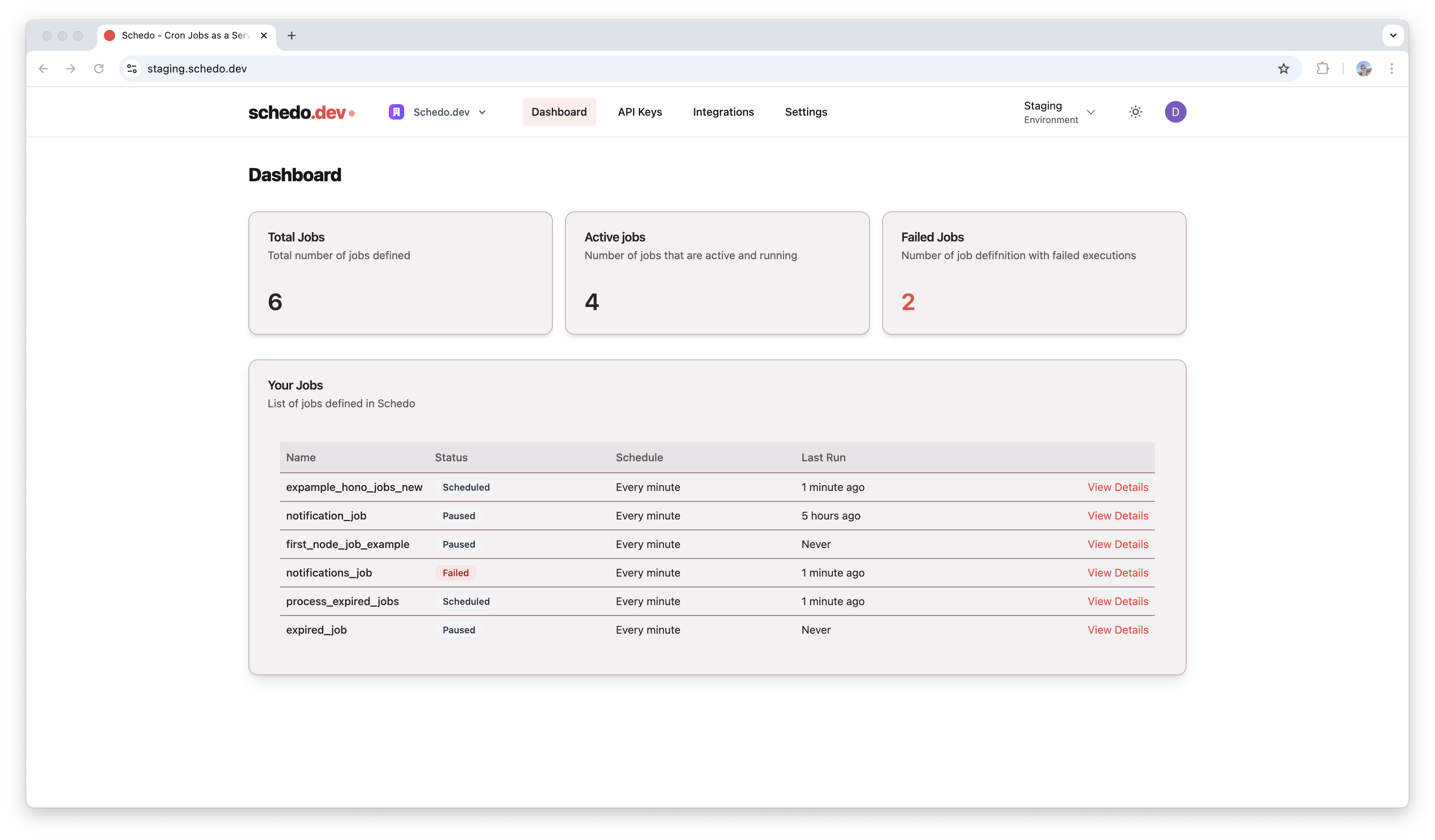
- Total Jobs: Total number of jobs defined
- Active Jobs: Number of jobs that are active and running
- Failed Jobs: Number of job definitions with failed executions
Job Details
Each job has detailed parameters and execution statistics: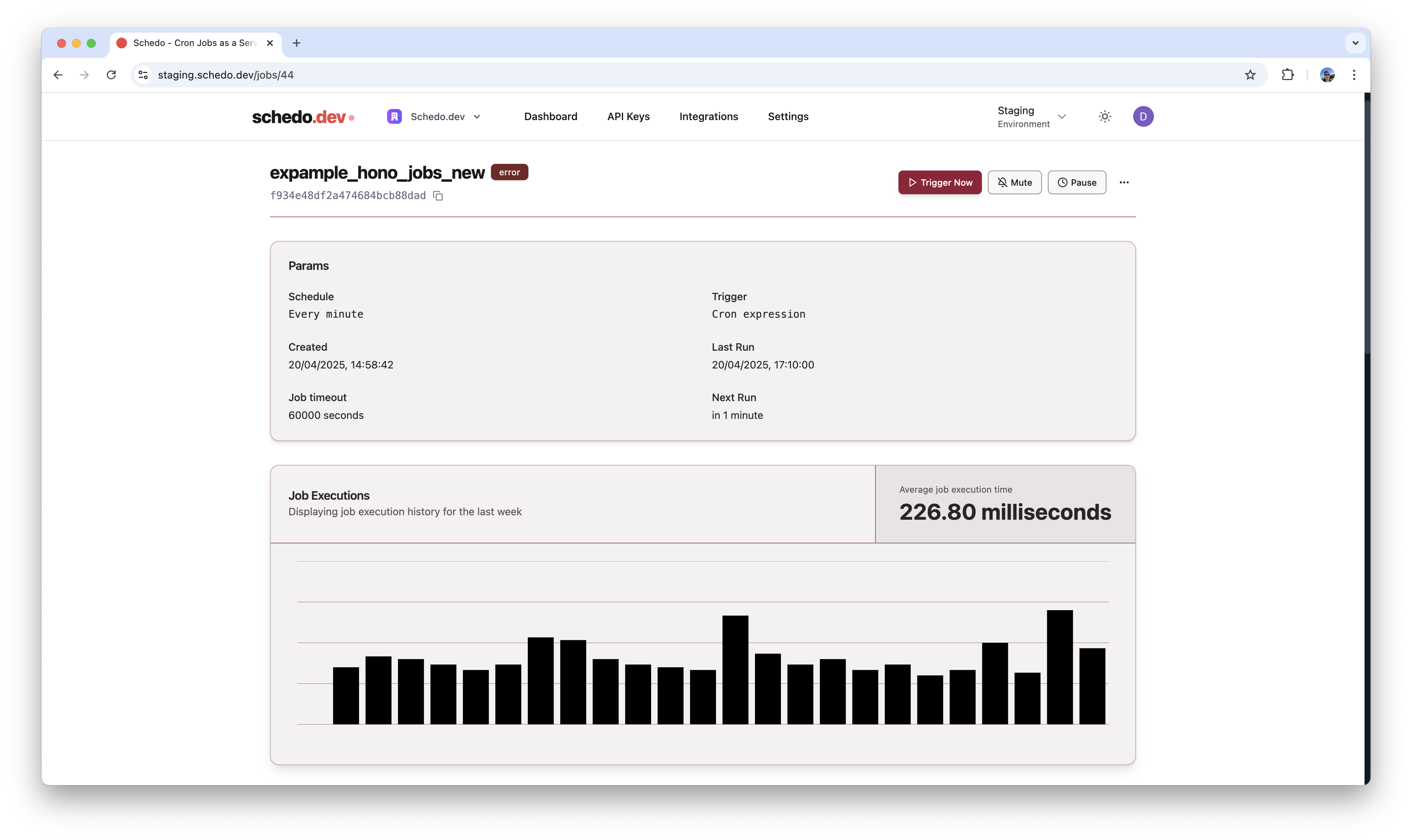
- Schedule settings
- Job timeout
- Creation date
- Last and next run times
- Execution history graph showing average execution times